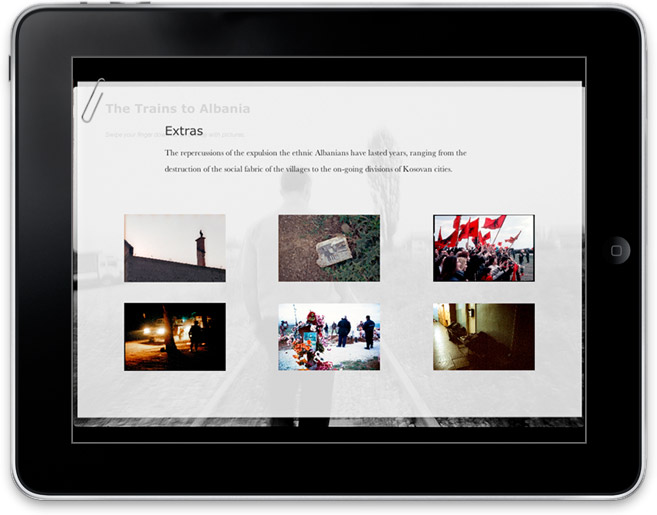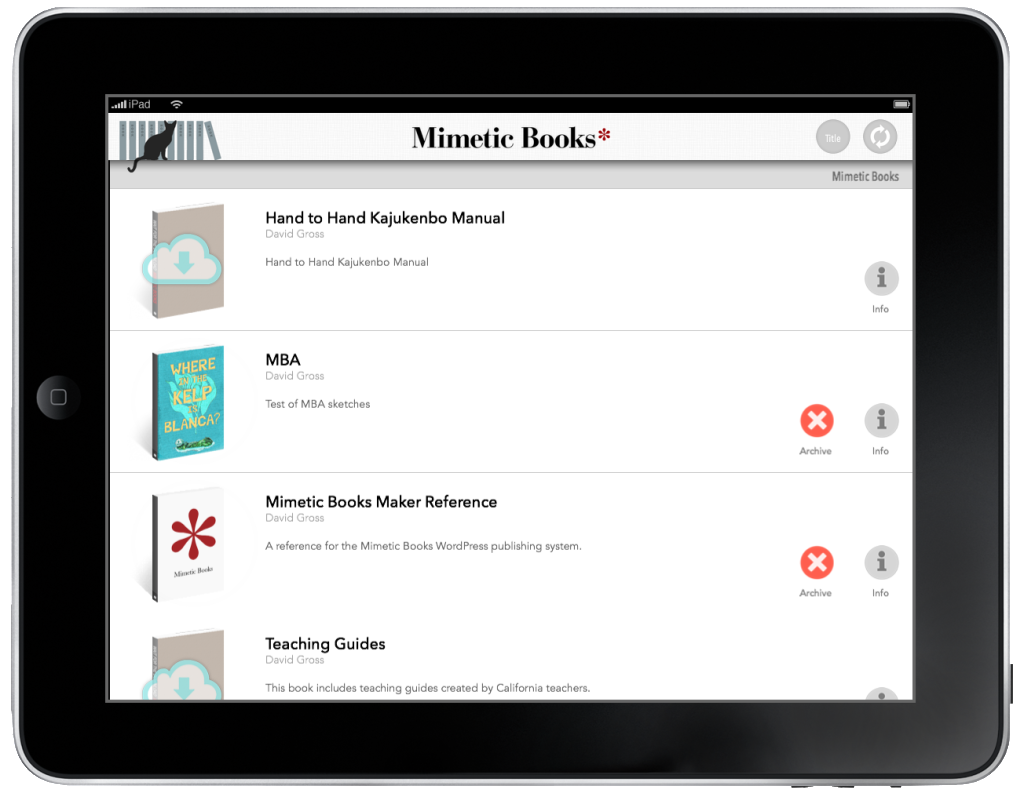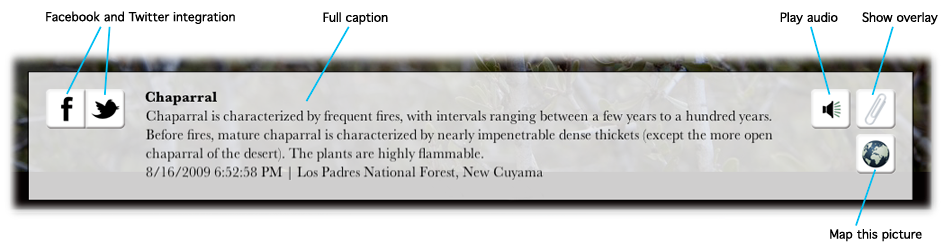Our book-making system was designed specifically for creative people, and it includes the most important features photography and art books require. Your book can have multiple chapters, a proper table of contents, and any other kind of page you can design. The WordPress-based publisher cannot create all the elements that the system can handle — there are many, many more that can easily be created using simple XML. The following is an overview of the system’s features.
Page Features:
- Audio
- Video
- Overlay
- Automatic Captions
- Pictures that can zoom, spin, fade and scale
- Grids of texts or popup-images
Book Features
- Multiple chapters, not just pages.
- Built-in slideshow, with audio tracks for the whole book or just a chapter
- Introductory videos
- Automatically created navigation bar
Audio, Video, Animations:
- A “play audio” button to play a sound, such as an interview, actuality, your voice-over
- A “play video” button to play a video
- Custom animations, big or small
Email, Web Links, Facebook, Twitter:
- Facebook and Twitter integration, so readers can promote your book as they read
- A Google Maps link using any search term, such as a city or GPS coordinate
- Buttons to send Email
- Buttons to go to web pages
- Pop-up web pages inside the app
- Google mapping pop-up pages inside the app
What It Looks Like…
Library: The app lists available books in the library. Currently, this is a list, separated into groups by publisher. In the future, this may look different — many folks would like to see a version with a grid, like a shelf.
Navigation: You can navigate the book with links from the table of contents, and each chapter has a navigator. The navigator appears with a single tap on the screen. It lets the reader get around easily and quickly. The reader can jump to the table of contents, to the previous or next chapter, or jump to any page in the chapter. There’s even a slideshow button. A tap makes the book place like a slideshow, fading to black between pages.
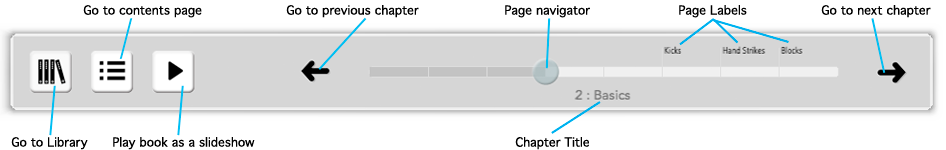
Captions let you show everything related to a particular picture in one place. You can play audio, movie clips, show an overlay over the page, or even show a map of where the image was taken. The caption also includes Facebook and Twitter buttons so readers can let others know they like a particular page, an important part of your marketing.
Overlays let you add commentary and drawings to any picture. The reader can swipe down an overlay for any page, covering the original picture. Because the overlay can be transparent, you can offer notes and commentary on any picture. Overlays can show a grid, pictures, and text. Picture grids are a quick way of showing addition pictures on a page. You can show a grid of pictures on a page, or on the overlay. Each picture can enlarge with a tap of the finger.